Windows 10 free online upgrade ends July 29
On July 29 2016, a year after Microsoft released Windows 10, the software giant will pull the plug on the free upgrade offer that enabled millions of Windows 7 and 8.1 users to get the new operating system at no cost. After that date, owners of older Windows PCs will need to pay up in order to install Windows 10.
There is one exception, according to Microsoft Senior Program Manager Daniel Hubbell. In a Microsoft Accessibility Blog post, he wrote, "We want to clarify that that deadline will 'not' apply to customers who use assistive technologies. We are continuing to deliver on our previously shared vision for accessibility for Windows 10 and we are committed to ensuring that users of assistive technologies have the opportunity to upgrade to Windows 10 for free as we do so."
If you have not upgraded your windows,do the needful before July 29 this year.
Have your seen the air conditioned clothes trending in china? See for yourself here
 Reviewed by jim
on
14:25
Rating:
Reviewed by jim
on
14:25
Rating:
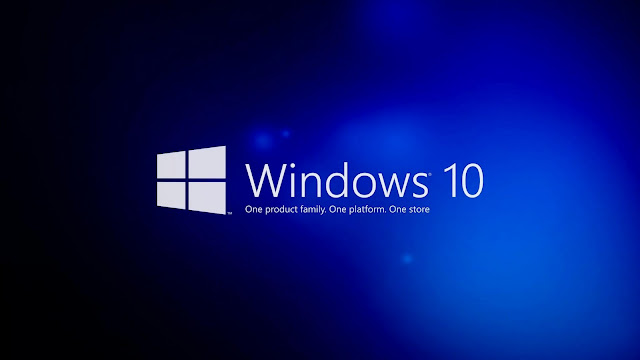















No comments